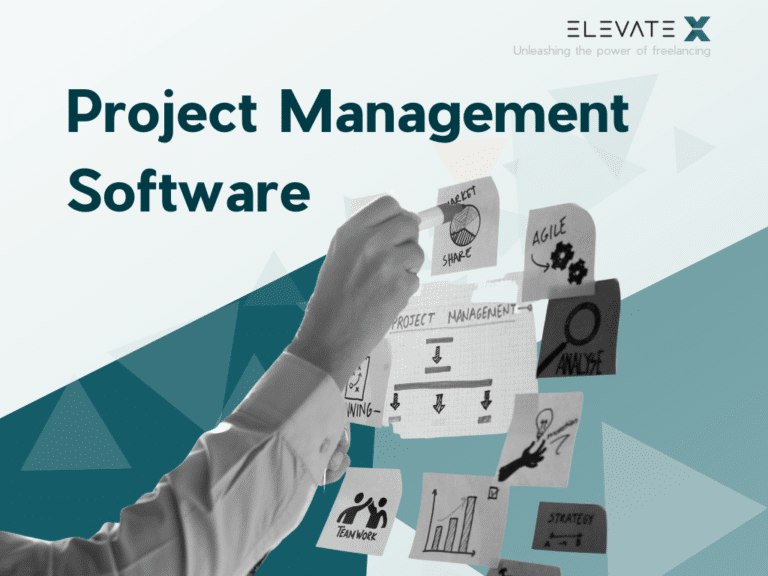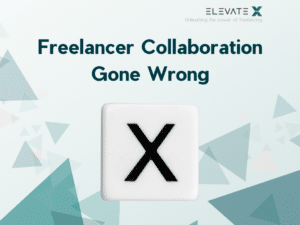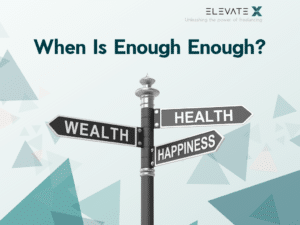Particularly for newly founded start-ups, budget plays a significant role. Therefore, every investment in new project management software needs to be well planned. However, it’s even better if tools that are provided for free by programmers can be downloaded from the internet. If you are looking for project management software that is free, these products are recommended.
What Is Project Management Software Used for in Companies?
Project management software is always advisable when a company reaches a certain size. Beyond a certain point, conventional planning tools are no longer practical for specific projects and processes. Project management software, whether free or paid, replaces Excel spreadsheets, to-do lists, and calendars. The functions and information provided by project management software are much more extensive and can even be used at the management level.
The Project Management Software Records Tasks in Lists and Tables
One of the most important tasks of project management software is project resource management. Free project management software clearly shows who in the project team has what task to complete and when. Companies that keep track of these tasks in lists or tables quickly lose an overview of resources, especially when employees are simultaneously involved in cross-departmental projects. Free project management software provides essential support in this regard.
In projects, coordination and communication are always particularly important. Good project management software can significantly simplify the work for and during the project since the employees, the resources in the various teams, are listed. The software provides a precise overview of capacity-reducing activities such as:
- Vacation planning
- Base loads
- Further training
- Project work
Thanks to the wealth of useful information provided by a free project management software, you maintain optimal oversight in every phase of the project. If you need to realize and implement several projects in your company simultaneously, professional project management software is also indispensable. Otherwise, you and your team might lose track.
KEY POINTS
- Project management software replaces traditional planning tools and is essential for companies beyond a certain size.
- Various PM methods like Scrum and Kanban offer different approaches and features.
- Therefore, it’s important to choose the right software based on the specific needs of the project.
Costs Play an Important Role in Projects
Another point that makes project management software very important is costs. With project management software, you always have an exact overview of all costs. The program offers numerous controlling options due to its various functions. At the same time, you can efficiently manage personnel deployment for the projects with the software.
What are the Differences in Project Management Software?
Since projects vary across companies, different software is naturally needed. The differences between methods like Scrum or Kanban can be explained with simple examples.
Kanban, for instance, is a PM software based on visual tasks for managing various workflows.
On the other hand, Scrum is project management software that helps project teams structure and manage their work based on various values, practices, and principles. This is known as agile project management.
Agile project management follows an iterative approach, meaning all events repeat. Free project management software delivers various results or partial results at very short intervals, obtainable through quick feedback from stakeholders. In agile project management, unlike traditional project management, deadlines and costs are secondary and often not considered at all. The focus is solely on the final result and acceptance by the end-user.
Why is Project Management Software Worthwhile?
In a project, a unique product or service is created. Every project in a company has a start and end date that a team must adhere to. Furthermore, there is always a precise budget and project expectations that need to be met. This ensures that the project is successful, expectations are met, and work proceeds smoothly. With free project management software, the phases of the project can be precisely defined and adhered to. These phases are:
- Project initiation
- Project planning
- Project execution
- Project monitoring
- Project closure
These phases of the project can be easily planned, monitored, and completed in your company with suitable project management software, which is free. You have a precise overview at all times and do not lose sight of the budget and schedule.
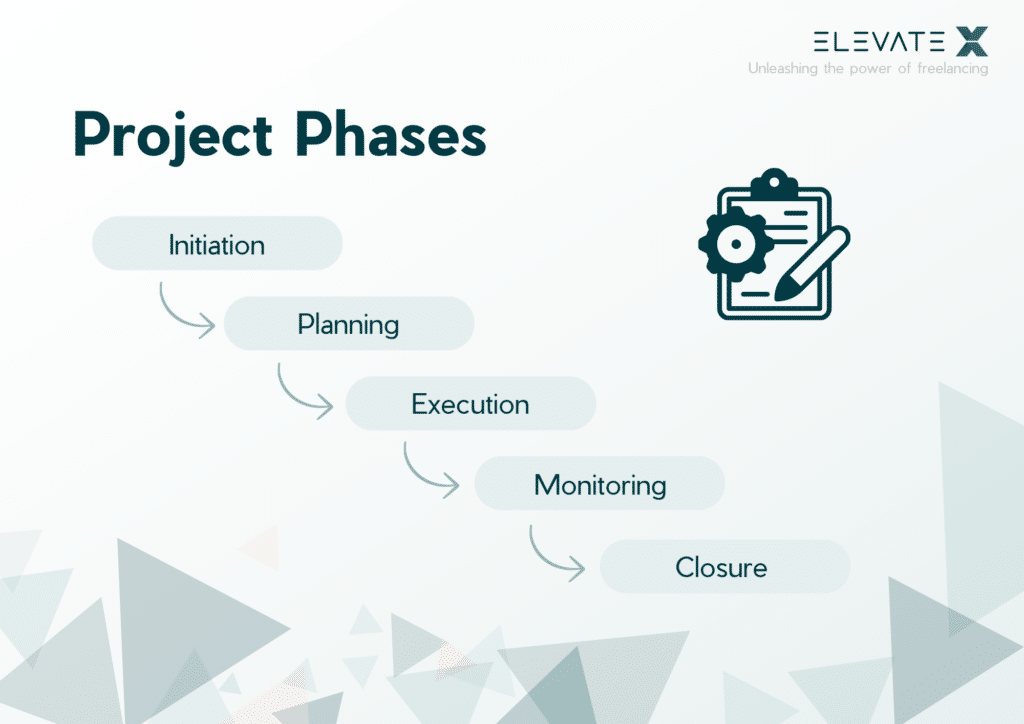
What Should be Considered in the Start Phase of a Project?
Already in the start phase of the project, the requirements and goals are determined. In a further step, the measures carried out so far are objectively evaluated. The next step involves cost calculation and entering the budget into the project management software. The start phase is completed with the definition of tasks around the product or service and the start of documentation.
After the Start Phase, the Planning Phase Begins
With project management software, whether free or paid, the planning team is assembled and it is decided how the planning will proceed. In the next step, the project scope is defined and the required resources are estimated. A schedule and a cost estimate are created for all the work that arises. A risk assessment must be carried out for potential problems during the project, and crisis management for various problems must be planned. If necessary, official approvals must also be obtained for various projects.
The Project Execution Phase
Once you enter the project execution phase, you must strive to achieve the goals set in project management. The overviews in the project management software are a great help. You must ensure at all times that the project aligns with the management plan, coordinating your employees and resources precisely.
What Needs to be Considered in the Monitoring and Control Phase of a Project?
In the monitoring and control phase of the project, you determine the extent to which work on the project has been completed. Through control and monitoring, problems are immediately identified and can be corrected if necessary. Financial details should also be kept in mind during this phase of the project. This is always possible with PM software, and immediate adjustments can be made if necessary.
What Should You Consider During the Closing Phase of a Project?
Closing a project is an administrative task that must be prepared and carried out. With project management software, whether free or paid, you can create a closing evaluation to present to management. Contracts with customers can be concluded after the successful completion of the project.
Looking for a Project Manager?
How to Choose the Right Project Management Software
For a project to succeed, individual people or entire teams need to be supported with various tools in project management. This project management software, whether free or paid, must offer various functions. Documentation of tasks, time recording, scheduling, and reporting play a very important role. These functions are central to project management software:
Task and Project Management
The project management software should be programmed to plan, organize, and manage various tasks and projects. It should allow the creation of various task lists, schedules, diagrams, and milestones.
Collaboration and Coordination
You should choose a project management software (free or paid) that supports your team members in collaboration and is helpful in communication. For these purposes, the tool should offer chat options, email notifications, comment functions, or discussion forums.
Resource Management is an Important Topic
With project management software, whether free or paid, you should be able to easily manage various resources such as employees, materials, and equipment. This area of the software is optimally equipped if it also offers you calendar views, resource allocation charts, and other resource planning tools.
Time Plays a Significant Role in a Project
The time required for a task within the project and for the entire project must be planned and recorded. With good project management software, you can precisely define and track the time spent during the project. The software is equipped for these tasks with a time tracking tool, a timer, and project time recording.
Creating Analyses and Reports
When choosing project management software (free or paid), you should always place great importance on analysis and reports. This allows you to more easily measure and ultimately assess the performance of your team or project. The project management software should include functions such as dashboards, diagrams, and report generation.
When Does it Pay to Pay for Project Management Software?
Especially after founding a company, investing in the right IT support in project management with paid project management software is a delicate matter. Particularly as the company grows quickly, Outlook and various Excel spreadsheets no longer suffice for effective project management. Also, when several projects are pending at the same time, these tools are no longer sufficient nowadays. Free project management software often brings only limited success in the company, as some features and functions may not be available depending on the provider.
Free Project Management Softwares
Notion

Notion is a versatile platform where you can take notes and easily plan your projects. You can monitor the set goals and thus have everything under control at work. Notion is suitable for freelancers and costs $10 per access per month. An annual subscription costs $8 per month.
Trello

Trello is a Kanban-based project management software available to you in the cloud. The software contains movable cards and lists. You can add comments and labels to each project. Trello offers a free version with limitations or a free trial. The full version costs $6 per access per month.
Bitrix24

Bitrix24 is free and can be used in sales, marketing, communication, project management, customer service, and online collaboration departments. Communication in teams is possible via chat or online meetings. The versatile software is suitable for almost all types of companies and freelancers.
Monday.com

The cloud-based platform for creating applications and project management software. You can automate workflows on the platform. Projects, tasks, and resources can be managed online. Monday.com is project management software available for free for individuals.
Jira
Jira is a versatile web application for operational project management. The software was developed to facilitate Scrum teams in planning and tracking product creation. Jira simplifies work throughout the company. The prices for the project management software are tiered and cost $8.15 per user per month for 1 to 100 users. For 101 to 250 users, the cost is $6.95 per month. For 251 to 1,000 employees, the cost is $5.80 per month.
MeisterTask

MeisterTask is an intuitive project management software hosted in the EU, fully compliant with EU GDPR. It features a customizable dashboard and Kanban-style boards for clear task management. The software supports time management through time tracking and facilitates task specification and communication. MeisterTask is ideal for teams prioritizing security and user-friendliness. The basic version of MeisterTask is free, while the Pro version costs 8.25 Euros per user per month. A Business version is available for larger teams at 20.75 Euros per user per month.
ClickUp
ClickUp is a versatile project management software offering a wide range of features for efficient work management. It allows for clear organization of tasks, projects, and goals, and includes tools like documentation, mind maps, and time tracking. ClickUp also facilitates team collaboration with chat features and integrated calendar views. A free basic version of ClickUp is available. Paid plans include the Unlimited Plan at $5, the Business Plan at $9, and the Business Plus Plan at $19 per user per month. Customized Enterprise solutions are available for larger companies
Airtable

Airtable is a flexible project management software known for its customizable database functionalities and user-friendly interfaces. It offers various views like grid, calendar, and Kanban for efficient project organization. Airtable includes automation capabilities and a wide range of integrations. The free basic plan is suitable for smaller teams, while advanced plans, including the Team plan at $24 and the Business plan at $54 per user per month, offer additional features for larger companies. The Enterprise Scale plan provides enhanced security and management features for extensive corporate requirements.
Wrike

Wrike is a modern project management software for modern work management. The powerful software is suitable for use in various departments. You stay on schedule with the software and can perform a better risk assessment. Wrike is available as free software. For expanding teams, the cost is $9.80 per person per month. For all teams in the company, the cost is $24.80 per person.
Basecamp

The project management software Basecamp is a versatile tool for smaller teams. All projects are clearly displayed, and all tasks are taken over for better scheduling. Multiple projects can also be managed simultaneously in smaller teams. For freelancers, start-ups, or smaller teams, Basecamp costs $15 per person per month. For an unlimited number of employees, the cost is $299 per month. Billing is done annually.
InLoox
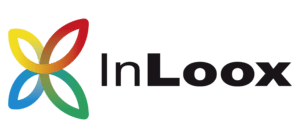
With InLoox, projects in companies can be clearly planned, coordinated, and controlled. The collaboration in the teams of the departments is thereby optimized and simplified. At the same time, the project management software ensures transparency, adherence to deadlines, and optimal forecasting. InLoox is free for starters. The Professional package costs €24.95 per user per month. The Enterprise package is available for €44.95 per user per month. Customers with their server pay €39.95 per user per month.
Factro

Factro stands out as a project management software due to its intuitive operation. It aims to make collaboration in organizations more agile, structured, and productive. Special features include the ability to invite external individuals as guest users, the availability of a mobile app for teamwork on the go, and creating transparency through real-time notifications and diverse views such as Kanban boards and project structure plans. Factro is particularly suitable for the German Mittelstand and offers a free basic version as well as various paid plans that grow with the company’s requirements, priced between 7.99 euros and 29.99 euros.
Planio

Planio is a versatile project management software suitable for both agile and traditional project management methods. Its core features include issue tracking, version control, help desk, file synchronization, wikis, and chat. With Planio, you can track tasks and bugs, create powerful workflows, and share files and knowledge within your team. The software supports both Scrum and traditional techniques such as milestones and Gantt charts. Planio offers a mobile app for access from anywhere and places a high emphasis on data security. It is ideal for teams looking for a flexible and comprehensive project management solution. The software is free for the first 30 days, followed by four different subscription models priced between 19 euros and 149 euros per month.
Agantty

Agantty is a free and user-friendly project management tool that operates based on a Gantt chart. It allows the organization and planning of an unlimited number of projects, tasks, and teams. Features include a clear overview of all projects and tasks to not miss deadlines and milestones, as well as a task overview and teamwork options. Agantty offers drag-and-drop functionality and rights management. It is ideal for small and medium–sized teams looking for a structured approach in a simple interface.
Zoho

Zoho Projects is a comprehensive project management platform designed for enhanced productivity and improved team collaboration. It enables you to plan projects, track work efficiently, and collaborate with global teams. With features like Gantt charts for visual project planning, time tracking, task automation, and extensive customization, Zoho Projects offers a flexible solution for a variety of needs. It also supports integration with many other Zoho apps and third-party apps to create a seamless work environment. Zoho Projects is appreciated for its feature-rich design and user-friendliness. In addition to a free version, there is a Premium package for 5 euros per month and an Enterprise package for 10 euros, both allowing an unlimited number of projects.
Werkstatt42

Werkstatt42 is a web-based project management software that stands out for its simplicity and efficiency. It supports teams in distributing and monitoring tasks, secure file sharing, and effective communication. Werkstatt42 allows organizing projects and group work from anywhere, making the software especially suitable for small businesses, freelancers, and associations. It also offers features such as group calendars, forums for team communication, and project management tools, making the tool both comprehensive and easy to use. Werkstatt42 offers flexible subscription options, including free, bronze, silver, and gold plans, each encompassing different amounts of projects and storage space at various price points to meet the needs of different teams.
Conclusion
With project management software, whether free or paid, projects can be realized more easily and efficiently than with Excel spreadsheets, Outlook, or lists. With the project management software, you always have all resources in view and can make adjustments if necessary. A paid version of project management software is always worthwhile when your company is growing rapidly, and you have many projects to manage.
With project management software, projects can be precisely planned, executed, monitored, and analyzed.
Free project management software includes tools like Notion, Trello, Bitrix24, Monday.com, Jira, and MeisterTask, as well as ClickUp, Airtable, Wrike, Basecamp, InLoox, Factro, Planio, Agantty, Zoho and Werkstatt42.
Which project management software you choose depends on the tasks it should fulfill. A good project management software, whether free or paid, should definitely have an acceptance and approval workflow. This makes delegating tasks and checking work results easier.